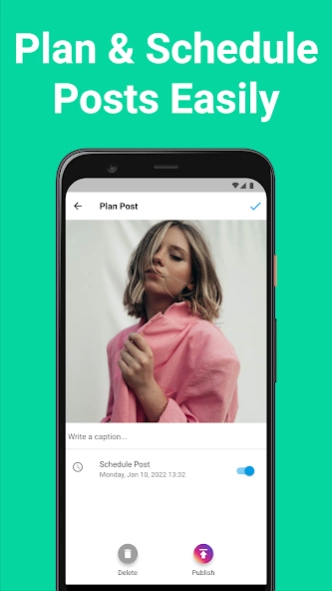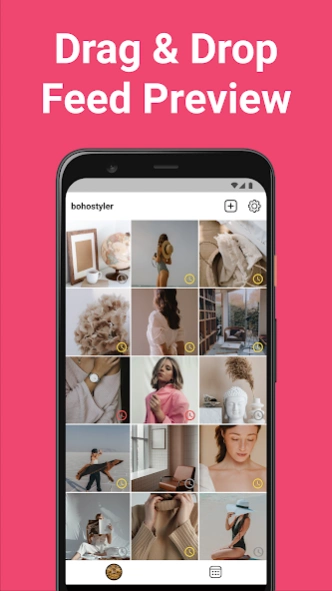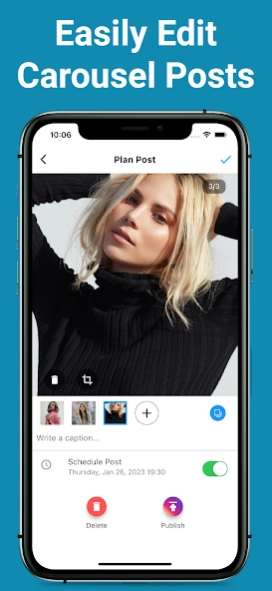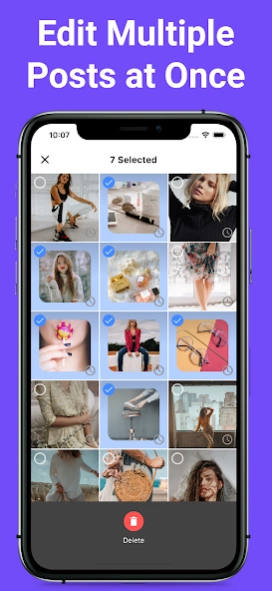Feed Preview & Planner: InPlan 1.5.4
Free Version
Publisher Description
Feed Preview & Planner: InPlan - Easily plan, feed preview, schedule your future posts & write custom captions.
InPlan is the ultimate feed preview for Instagram.
Easily plan, feed preview & schedule your future posts.
InPlan provides you with a perfect experience to preview Instagram feed and planning ahead of time.
Features:
✓ Preview Instagram feed nearby the planned ones.
✓ Connect multiple Instagram accounts, plan multiple feeds!
✓ Simple Drag & Drop: Arrange the order of your planned posts before publishing them.
✓ Captions: Write captions in your posts plannings. Caption will be copied to your clipboard when you publish on your account.
✓ Scheduling: Pick a time and we will remind you when it's time to publish your post.
✓ Calendar: Preview the scheduled posts in our in-house calendar. Plan scheduling in a centralized view which is a great feed planner for Instagram.
Exclusive features:
✓ Auto Sync: InPlan feed planner automatically syncs your Instagram feed. No more "Refresh" button to get your grid preview updated in the app!
✓ Auto delete after posting: InPlan deletes the planned post and fetches the real one instead after you publish it. You don't need to delete it by your own., Making it effortless for you to use the feed preview app. Keeping the app fully synced with your Instagram.
About Feed Preview & Planner: InPlan
Feed Preview & Planner: InPlan is a free app for Android published in the Screen Capture list of apps, part of Graphic Apps.
The company that develops Feed Preview & Planner: InPlan is CUBETIX. The latest version released by its developer is 1.5.4.
To install Feed Preview & Planner: InPlan on your Android device, just click the green Continue To App button above to start the installation process. The app is listed on our website since 2024-04-11 and was downloaded 1 times. We have already checked if the download link is safe, however for your own protection we recommend that you scan the downloaded app with your antivirus. Your antivirus may detect the Feed Preview & Planner: InPlan as malware as malware if the download link to com.feedpreview.layout.gridpreview.feed.planner.inplan is broken.
How to install Feed Preview & Planner: InPlan on your Android device:
- Click on the Continue To App button on our website. This will redirect you to Google Play.
- Once the Feed Preview & Planner: InPlan is shown in the Google Play listing of your Android device, you can start its download and installation. Tap on the Install button located below the search bar and to the right of the app icon.
- A pop-up window with the permissions required by Feed Preview & Planner: InPlan will be shown. Click on Accept to continue the process.
- Feed Preview & Planner: InPlan will be downloaded onto your device, displaying a progress. Once the download completes, the installation will start and you'll get a notification after the installation is finished.